

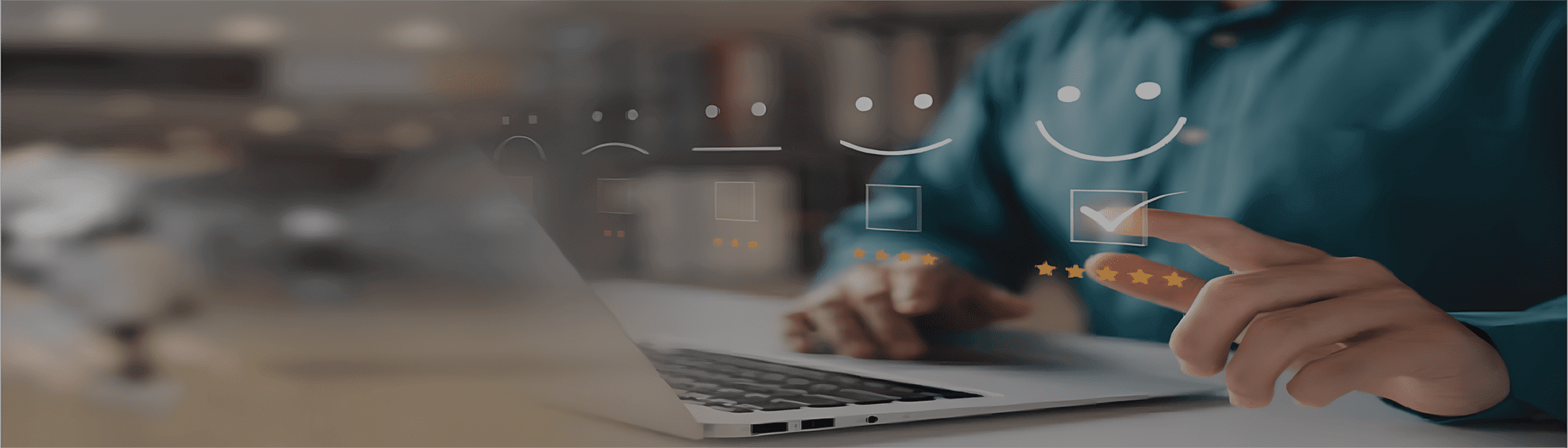
Administrators have complete access to manage test creation, results, and student performance analysis. They can configure test settings, set time limits, and customize question patterns. Additionally, admins can monitor student progress, generate detailed performance reports, and make data-driven decisions to enhance the learning experience.
Create and assign full-length, sectional, chapter-wise, and company-specific tests.
View graphical reports and analyze student progress.
Authenticate and manage student access via unique login keys.
Upload Q&A resources and subject-wise test papers.
Generate detailed graph-based analysis to track overall student improvement.
Collect student feedback to enhance test quality and learning.
Students or candidates can log in using their unique key to attempt tests and analyze their performance. They can review detailed reports, track progress over time, and identify areas for improvement. Additionally, they can revisit previous tests, access correct answers, and receive personalized feedback to enhance their learning.
.png)
Log in with an authorized key and attempt assigned tests.
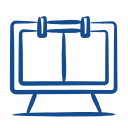
View section wise and aggregate scores immediately after submission.
.png)
Track and analyze performance with detailed graphical insights.

Get in-depth insights with accuracy analysis and improvement suggestions.
Understand accuracy in different test sections.
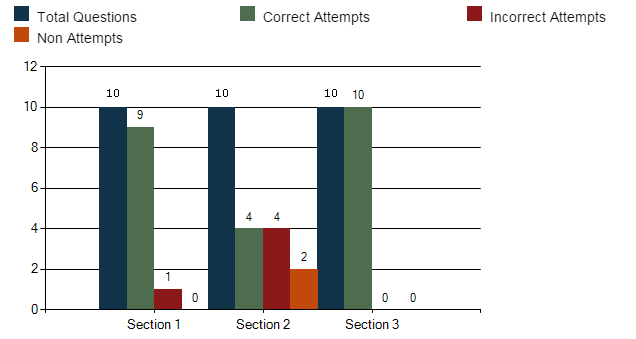
Evaluate marks obtained in each section.
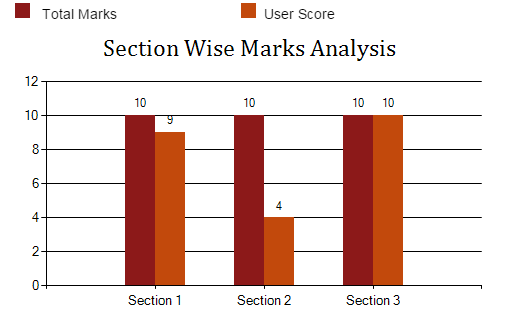
Track overall performance across multiple tests.
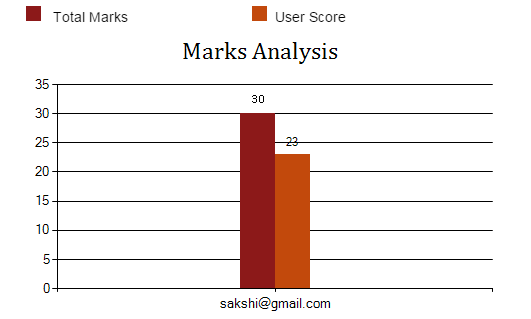
Compare test scores over time for better improvement strategies.
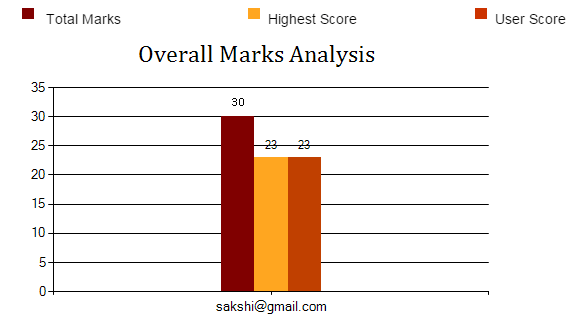
Our portal ensures real-time insights into test performance, helping students identify strengths and improvement areas. Admins can track student progress efficiently, making it an ideal solution for educational institutions, corporate training, and competitive exam preparation.